Adobe Experience Manager Websites
The Adobe Experience Manager helps you manage and publish your website content. Find out how its features can really make online publishing so much easier.
A good website undergoes changes and updates regularly. Otherwise it becomes dated, obsolete, and ultimately useless. This need for constant updates is the reason why the Adobe Experience Manager is highly sought after by website owners. It’s an “enterprise-grade” web content management system that’s reliable and useful for business organisations.
What Does It Do?
Essentially, you can use the Adobe Experience Manager to create and arrange your website content in the way you envisioned it. Then once you’re happy with the outcome, you can publish your content to keep your website updated.
The tasks you can accomplish with AEM include:
• Creating a new page with the use of templates
• Generating new content for your web pages
• Editing the current content of your website
• Moving, copying, or deleting web pages.
With the AEM, you can customise various components of your website. You can also assign user access rights for editing and publishing to different members of your group or even to your website visitors. There’s also the option to create specific views for different devices.
The AEM also helps you manage your digital assets like text, images, and videos. This system allows you to integrate those assets to your website.
Marketing campaigns become much more efficient with AEM as well. With it, you can plan and design a marketing campaign and use it for your launch.
You can even integrate it with your ecommerce system. While the ecommerce system handles the purchasing elements (product data, shopping carts, checkout, order fulfilment), the AEM manages the data display as well as your marketing campaigns.
Pros and Cons
Perhaps the most impressive advantage of the Adobe Experience Manager is that it makes adding and editing content hassle-free. It can personalize how you generate content, and you will immediately know what the end result is due to the WYSIWYG feature. It lets you handle all types of data including images, videos, and sound files, and you even set up analytics so you can track your performance. Many users say it’s an excellent and easy way to configure and publish web content.
Still, it’s not perfect. Some of its components seem to be beset by bugs, and you may need to make a few minor tweaks to get them to work properly. In addition, ever since Adobe acquired this software, the company has added quite a few Adobe integrated solutions. Such integration has not been perfectly smooth, but it has significantly improved over time.
The Verdict
The Adobe Experience Manager is a very user-friendly program and it’s also quite versatile. Despite some minor glitches here and there, this program is well worth using. Besides, the glitches are easy enough to handle, and they’re worth the trouble considering all the benefits you will receive when you use the AEM. If you’re adding lots of content on a regular basis, then the Adobe Experience Manager will make the process easier and convenient for you.

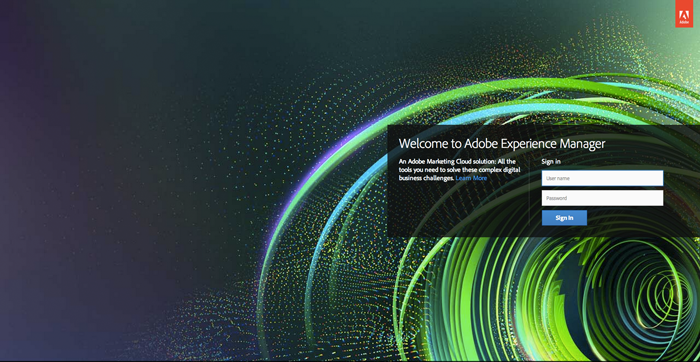
No Comment