The “About Me” Tool from Google is Off to a Good Start
Just about everybody uses Google these days, and that’s not really surprising given how helpful this search engine can be. And it’s not limited to search engine searches. Google offers Gmail, YouTube, Google Maps, Drive, and even Google+. The problem is that all of these services require a lot of information from the users, which may seem intrusive to some. To address this situation, Google recently launched a nice little tool called “About Me”.
Benefits of “About Me”
Basically, you now have a tool that lets you control what other people can read about you on Google websites. The data that you can edit are those items of information you can share on Google+, except that nowadays it is no longer a requirement to make use of Google’s services. You now have a way of controlling information about yourself which will appear on Google sites, without being forced to use Google+.
You start by clicking the red “+” button on the About Me Page. That enables you to add your address, phone number, and email address in your work and contact info. You can also disclose your educational background by showing the schools you attended, and display your work history by listing the companies you are working for or have worked for in the past.
This tool also lets you say where previously lived and places you’ve visited. You can even feature your social media web pages and other favourite websites.
Add or change one feature here, and the additions and changes are all reflected in all your Google pages. So there’s no need for you to visit each of these pages to edit or update its information. You can make your profile public or private, and you can limit showing the data to just your circles. There’s also a “Privacy Checkup” feature that helps you refine your privacy settings across all Google web pages.
Limitations
The About Me tool does have some limitations. For example, you may delete or change your last name but you can’t change your first name. You’re also stuck with the birthday you provided at the beginning, although you can change or hide the year of your birth if you don’t really want other people to know your age.
If you also have a Google Apps page, the info there is pretty much set in stone. You won’t be able to edit anything on it.
Finally, Google is still working on the “view as public” feature, which lets you see your public info as others will see it, but so far this feature is not yet available.
So all in all, the “About Me” Tool is off to a good start, although obviously it still has some room for improvement. With it you can make sure that your phone number isn’t featured in your public profile so that you won’t be bothered by anonymous calls and SMS from people you don’t know, and your email can also be hidden from marketers as well.

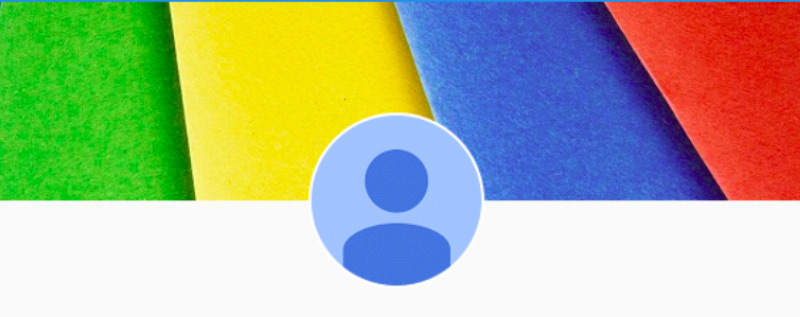
No Comment