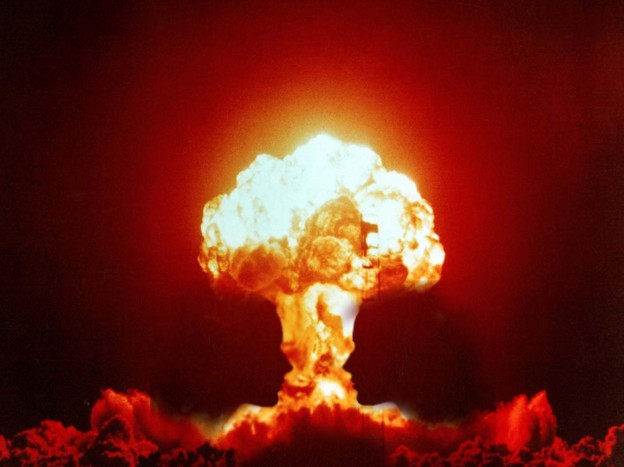03 August | Search Engine Optimisation, Uncategorized, Website Design, Website Development | olivercoquelin
Web Design SEO Mistakes
Web design is not just about aesthetics and functionality. Visibility is also extremely important if your website design is to be a success. Here are quick SEO fixes you can implement to avoid the 7 deadly SEO sins that web designers keep committing.
Do you want to improve your on-page SEO? A quick look at your site’s web design may reveal mistakes that you can quickly fix. These errors are much more prevalent than you think, so make sure you’re not guilty of any of these SEO sins.
So here’s what need to make sure about your web design:
- You have pages for your products and services. A website isn’t a billboard or a full-page magazine ad. You better make sure that you have pages that feature what you have to offer, so people looking for these things on Google can find them.
- Focus on one keyword or idea per page. Keep to one service or product for each web design page. This makes it easier for search engines to know what your web design page is all about, so that they can put it in results when the keyword matches the search term used by Google users.
- Make sure you have enough descriptive text in your pages. Text remains the easiest way for search engines to match your web page to searches. It also helps that with more text, your readers are better informed about what you have to offer.
- Layer your text over the image. Most people just include the text as part of the image. The problem is that the search engine can’t read the text because it’s now an image—it’s like the text disappeared. The search engine crawlers can’t go through an image to recognise the text, and that’s why you have to keep the text distinct.
- Eliminate popups. Google explicitly cautioned web managers against using popups. That’s because it’s disruptive to the user experience, and that leads to poorer SEO. Popups just keep people from the info they want, and it annoys them because they usually have to click away the popup to get back to the original page. Lots of people (especially mobile users) just exit a page when they see a popup.
- Make sure your web pages load quickly. We live in the age of instant gratification, and that’s especially true when it comes to waiting for a web design page to load. Most people are not very patient and will just transfer to another site that can provide what they need more quickly. This is really very common among mobile online users.This means you really need to keep from using large media files and images. They may look good, but most people won’t see them because they don’t wait for them to load. When people keep on exiting your site because of slow loading speeds, your SEO inevitably suffers. So you can use images, but you need to resize and compress them so they load much more quickly.
- Make sure you use header tags. The header tag is the text that is emphasised in the web design page. Usually they’re very obvious because it’s on top or you have larger fonts for them. This header tags very quickly tell search engines what your web page is all about—and it’s informative for your readers too!
While an SEO pro will find many more mistakes (and provide solutions for them), you can do your part by checking that you have these SEO solutions in place on your web design already.