WordPress Admin Menu Issue
If you are a WordPress user and in the last five weeks you have noticed that the Admin control panel navigation links have started overlapping each other, flickering and disappearing when you hover over them then this is probably due to a recent Google Chrome update. The issue is caused by Slimming Paint which is enabled in Chrome 45 by default. SlimmingPaint is an application created by Google. It’s purpose is to improve the rendering quality and speed of web based images. However there are obviously still a few bugs for them to work though.
This issue is with the browser and not WordPress so to resolve it you will need to disable Slimming Paint in Chrome. To do this paste the following link into the Chrome browser address field:
chrome://flags/#disable-slimming-paint
Scroll down to Disable Slimming Paint as shown in the Image below.
Click the Enable Link to Disable the feature – yes a bit confusing I know.. Then click the ‘Relaunch Now’ button at the bottom of the page to make the change take effect. This will shut down your browser so make sure that you have saved anything that needs saving.
Your WordPress control panel should now look fine.

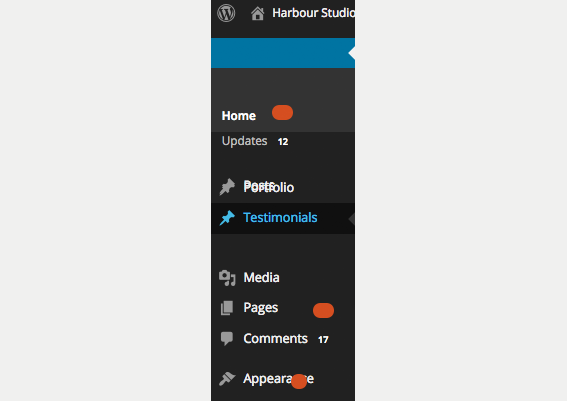

No Comment